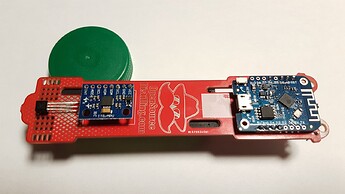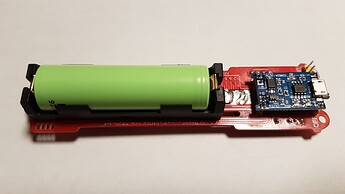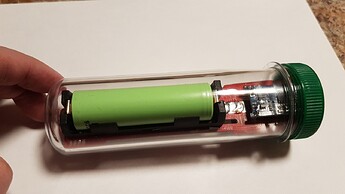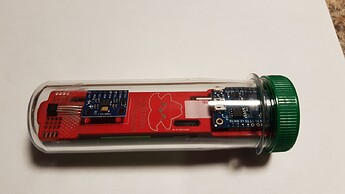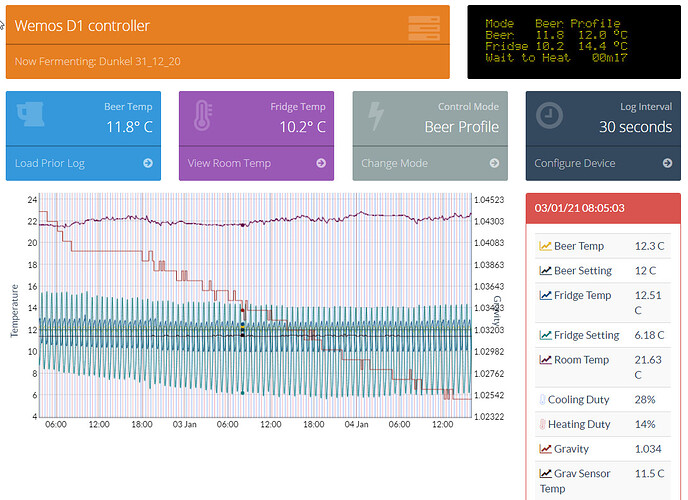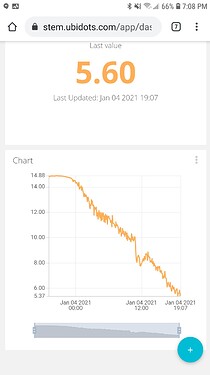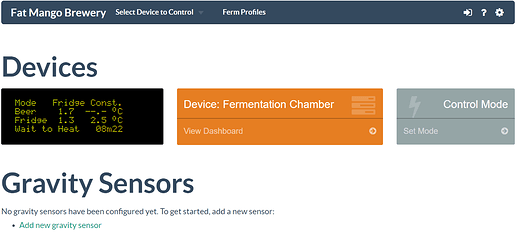I put together my iSpindle today. Following the videos found on the open-source distilling website made it very easy. Didn’t have any major issues at any of the steps. All that I need to do now is follow the calibration procedure and connect it to a data service. Here are some photos of the finished product.
J’ai pas de iSpindel mais je prépare mon Raspberry PI. Si il y a des intéressés, je peux créer un guide à suivre pour faire l’installation de Fermentrack
Amazing. Your experience will be super helpful when we get the parts for the group buy.
I wonder if these could be used to determine how much beer you have left in your keg?
I would think that the iSpindle would float on the same angle until it bottomed out and changed inclination, thus letting you know you’re just a few pints away from emptying your keg. 
I remember Nicolas Leblanc was asking a while ago about building a keg
dashboard that would display info about the beers and how much is left
in each and there were a few suggestions. I wonder how those systems
determine the level.
Marc
Great idea, but the batteries aren’t cheap. i would think in the long run there are better solutions.
An early MontreAler member (Gabriel Tremblay) designed such a system using digital scales in the bottom of his beer fridge and LED read outs installed on the front of the fridge. It was VERY slick!
Denis
Had not thought of using Fermentrack, but after reading about it I think I will be moving over to it. It will allow me to consolidate my BrewPi, BrepiLess, Tilt receiver, and new iSpindle all into one device. This way I will have a one stop shop to set and view all my fermentation data.
Glad to hear the build was straight forward! I’m using my iSpindel with the Fermentrack now and having all the data in one place is great. Below is a screenshot of Fermentrack.
Wooaahhh, this is really nice!! Cant wait to build my iSpindel to test it. Thanks for sharing
My iSpindle is now calibrated and floating in beer. I was able to do the 25° calibration within +/-0.5°. Fementrack is still a work in progress on my old network running Lunbuntu, but have it working with ubidots. Man Kivek ferments fast.
Yesterday I was able to install Fermentrack using the Docker method on my old netbook running Lubuntu 18.04. This netbook was used in my previous BrewPi build. Fermentrack was able to connect and control my Arduino running the legacy BrewPi firmware without any problems.
The next steps in my build will be to connect the iSpindle, add Bluetooth to the netbook to connect the Tilt, and finally add the BrewPiLess I need to finish.
Noob question, but do I need to do anything special to charge the battery other than turn the unit off and plug in the USB cable?
No. A red light should turn on on the charging module. This light will switch to blue once the battery is charged. For an unknown reason, the light is not functioning on one of my charging module, but it still charges, so it is a good idea to monitor the voltage on the battery the first time you try to charge it (before and after).
If I recall well, I measured around 4.13V on the battery once it was charged. Here is a bit more about voltages and discharge profiles for Li-Po batteries.
Thanks. I remember reading that a diode had to be removed from the D1 mini but was not sure if it was the case with our model or where said diode is located
.
You should remove that diode for safety reasons (see the Fire section from this page).
At the 1:58 minute mark of this assembly video, it is explained why you should remove the diode, and shown where the diode sits on the charging module.
Riccardo,
I removed the Diode form the Control board, to charge the battery plug the usb that is pointing at the top of the tube, not the usb pointing the bottom of the tube. That usb is to control from the computer only
cheers,
merci Vincent
Anyone using Brewer’s Friend with the iSpindel? Integration is available with the basic membership of 25 USD per year. Curious to know if the interface is user friendly.
Check with Grainfather (Grainfather Community)
You don’t have to own a Grainfather to use the service and it’s free!