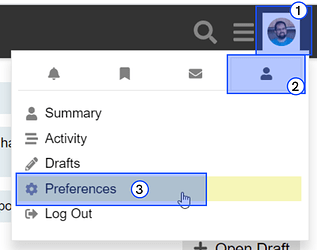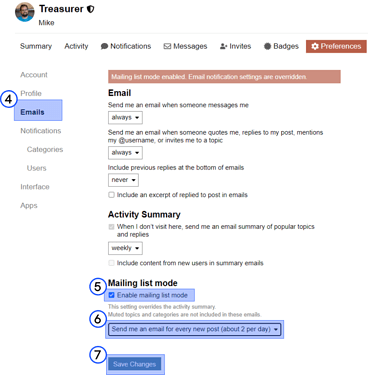By default, if you do not visit the site, you will receive a weekly digest of any topics that you have missed. You can configure the periodicity of these updates to your liking. However, if you want to have the same experience as our old mailing list, you can enable Mailing list mode.
To enable mailing list mode and receive e-mails for every post follow these steps:
- Click on your profile icon.
- Click on the preferences icon.
- Click on
Preferences.
- Click on
Emails. - Check off
Enable mailing list mode. - Select if you want to receive all posts or all posts except your own.
- Click on
Save Changes.